Submitted By:
Mike Bartlett and Yetta Williams
Overview
Students will have the opportunity to create themselves as an animal. Creating a paper cut out as well as using technology to further develop an animal in an interactive online program.
Grade Levels
4th
Curriculum Correlation
CCSS.ELA-LITERACY.W.4.3: Write narratives to develop real or imagined experiences or events using effective technique, descriptive details, and clear event sequences. 4.TT.1: Use technology tools and skills to reinforce classroom concepts and activities.
Duration
75min
Location
Indoors
Materials
- iPads (one for each student)
- Programs the class can utilize for the project to engage excitement about the project:
- cut outs (of varying colors) for students’ faces (see following pages)
- cut outs of varying shapes for the teeth of the animals in the story
- Create an Animal planning sheet (1 for each student)
- Writing Journals
- glue, markers, colored pencils, crayons, scissors, pencils
 Learning Targets
Learning Targets
Students will understand:
- How to orient the reader by establishing a situation and introducing a narrator and/or
characters; organize an event sequence that unfolds naturally.
- How to use dialogue and description to develop experiences and events or show the
responses of characters to situations.
- How to use a variety of transitional words and phrases to manage the sequence of events.
- How to use concrete words and phrases and sensory details to convey experiences and
events precisely.
- Techniques to provide a conclusion that follows from the narrated experiences or events.
- How to engage in the writing process.
Students will know:
- The steps of the writing process.
- Transitional words/phrases.
- How to sequence the events of a story.
- How to use technology to help develop ideas for introducing a character.
 Procedure
Procedure
Engaging, Relevant Introduction Activity: 20 – 25 minutes, at desks
- Have students get out their writing responses from the What if I had Animal Teeth? Writing prompt.
- Tell them that for the opening activity they are going to assemble a visual of themselves – show students examples of past students work on document camera.
- Tell them that all the cut outs they need to assemble themselves are already cut and ready at the front of the classroom.
- Assemble an example of one for yourself in front of them (this step is included to speed up the process in this lesson so students can move on into the technology activity. This activity could be extended to a scavenger hunt to find the certain type of teeth they need for their response, or in a number of other ways!).
- Allow students to assemble their representation of themselves.
- Have them attach their responses to their representation.
- Allow student 3 minutes at the very end to “mingle” with one another and share their projects.
Lesson: 40 -45 minutes
- Introduce new activity students will be partaking in for the next three days: Creating an animal using an interactive technology program to help them in their planning.
- Pull up the programs the class can utilize for the project to engage excitement about the project:
- Show students how to interact with the websites.
- Pull up the Create an Animal planning sheet on the document camera (see following pages).
- Go over specific ideas students need to be thinking about from the planning sheet and within the writing process.
- Have students get out their writing journals, and write headings on a page for each question that needs to be addressed from the writing prompt (animals name, animals basic needs, where animal lives, illustration of animal in its habitat); to aid them in planning.
- Remind students of appropriate computer behaviors.
- Pass out iPads from the technology room.
- Allow students to interact with the “create an animal” programs to aid in their planning.
Closure: 5 minutes
- Have students save their work in their program and put all notes taken away.
- Collect all iPads.
- Remind students that they will have all of class tomorrow (as they will not have much time in this lesson) to work with the programs and print a picture of their animal.
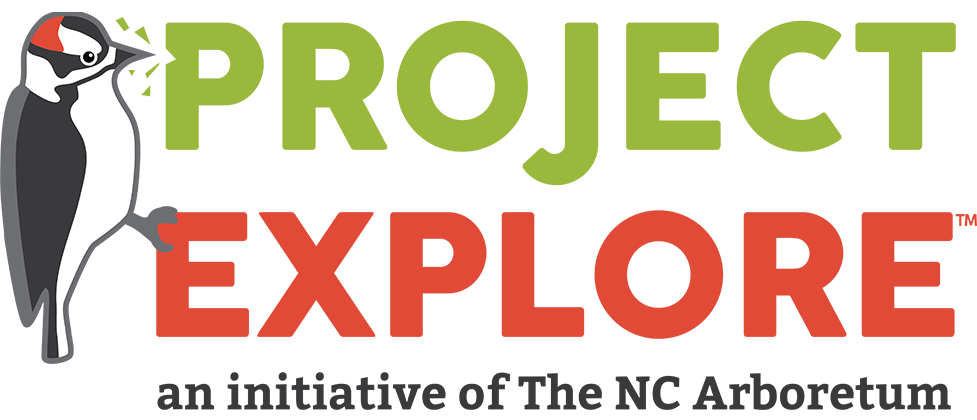

Leave a Reply
Want to join the discussion?Feel free to contribute!